Wednesday, October 15, 2008
Blog Help part 2
Thanks to those of you who are trying to help me with my blog. I'm so new at this! I'm still confused though on how to get what I want. I have your names on my blog and they are linked so I can click on them and see your blog however I want it to post underneath your name what your last post was. Does that make sense. How did you get that to happen?
Subscribe to:
Post Comments (Atom)




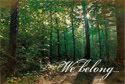
4 comments:
I'm afraid I'm just as smart as you when it comes to this "blog" stuff. Mine does what you're asking....but I don't know how I got it to happen!!
I really did just click at the end of Shaylah's...in orange it says "get this widgit" (To the left of the frogs head) it probably has it at the bottom of everyone's that has one, I think it's called a news feed. It should take you to a new site and you just have to fill in some info...if it doesn't work easily the first time, call me and I'll walk you through it. It doesn't work all the time though because I just clicked through all of my contacts and 3 people had updated that it didn't say had...but for the most part it works.
yes, you are looking for your "reading list" or the "blogs i am following". you can find it on your dashboard. scroll to the bottom and you will see "reading list". there you can add the links to the blogs and it shows you when they are updated. hope that helps.
Sounds like you have some great help but you know me, I always have to put in my two cents.
Steps:
1-Customize
2-Add a Gadget
3-Your first choice should say, Blog List (New!)
4-Add your title
Sort - Most recently updated
Show - All blogs
-Check the following boxes
Icon
Title of most recent item
Date of last update
5-Click on Add a blog to you list
6-Type in the URL and click add, now you have the option to either leave their blog title or rename it to their name
7-Click on ADD TO LIST to keep adding.
Hope that is helpful, or even what you needed.... :)
Post a Comment